Just a little outdoor photography
• ∞
Was on a nice walk at Moffett Field, when suddenly….

Words about tech and things from an itinerant developer.
• ∞
Was on a nice walk at Moffett Field, when suddenly….

• ∞
Without a doubt, this device is the reason I do what I do today. I started using one when I was maybe five years old. What similar device exists today? You could start with Basic, write simple programs, then with a few keystrokes drop into a simple assembler and program the CPU directly! The damn thing even came with full schematics and the source code listing for the system. Maybe this is the future?
• ∞
Perhaps someone needs to send them a copy of Jonathan Zdziarski’s new book?
• ∞
Is nothing sacred?
• ∞
I love this.
• ∞
Please, just stop. This is so stupid.
• ∞
In something of a surprise move, Apple is set to make an early morning announcement regarding their ridiculous pile of cash. Specifically, just what they are or are not going to spend it on. There’s been plenty of speculation, impressive given the short time period available for such, and it sounds fun so let me jump in.
First, here’s the list of things they probably wont do:
In fact, I doubt they’ll announce anything regarding acquisitions of any kind, except maybe in vague terms. It takes two to tango, there have been no whispers and the SEC likes to get involved in these things. The few weeks they’ve apparently been conferring on this matter in an official way isn’t long enough to put something together either.
So what might they do? Something they are in total control of. That doesn’t leave much. Here are the options:
I think that’s it. One of those three or some combination. As boring as that is. I’m always expecting Apple to surprise me though…
Update: Om Malik’s take on this matches my thoughts: freedom is power.
Update 2: Ok, so I was mostly right, except for the one time dividend. In retrospect that was a silly idea. Details at Ars Technica.
• ∞
It’s a heresy now (good luck convincing your boss of what I’m about to say), but every hour you work over 40 hours a week is making you less effective and productive over both the short and the long haul. And it may sound weird, but it’s true: the single easiest, fastest thing your company can do to boost its output and profits — starting right now, today — is to get everybody off the 55-hour-a-week treadmill, and back onto a 40-hour footing.
I agree with just about all of this, but good luck convincing the people who matter: both management and the rank-and-file. Management wants to get more bang for the buck, so pushes people (especially exempt employees) to live at work. The line worker doesn’t want to appear less dedicated than her fellows, and so an implicit competition develops (which just happens to be in management’s perceived interest).
The loss of quality after 40 hours is starkly apparent to me as a software engineer. It may not be so in more repetitive, process-driven, less creative jobs, but I suspect it still is.
• ∞
“Nobody wants another SOPA moment,” Rep. Jason Chaffetz (R-Utah), a vocal critic of SOPA, told POLITICO. “The nerds are more powerful than anyone thought, and the tech industry flexed its muscle like never before.”
I think congress still has a lot to learn about the internet. Rep. Chaffetz certainly has it all wrong. The internet has given everyone an amazing platform for organization, collaboration, and expression. That fact alone should be feared by those in power. It’s not the nerds waking up and finding they have influence, it’s everybody. It’s the printing press all over again. Were the Tahrir square protestors nerds because they coordinated via Twitter?
He also has it wrong when he mentions the tech industry. Google, wikipedia, et al. may have stepped up to augment the protest, but it was the grass roots that pushed them to. They were late to the game.
• ∞
Envia Systems, a battery maker based in California, announced on Monday what it called a “major breakthrough” in lithium-ion cell technology that would result in a significant increase in the energy density — and a sharp reduction in the cost — of lithium-ion battery packs.
This is encouraging if their results hold up and their cells are manufacturable, reliable, etc. etc. There’s a lot of steps left to go even if they claim they can be ready for production in 18 months. There have been a lot of these energy “breakthrough” claims over the years, and little to show for them.
Still, this is one of the biggest impediments to electric cars becoming more than a blip in the market, and a solution would be amazing. It’s really really hard to compete with the energy density of fossil fuels. After energy density? Recharge time becomes the next step, followed closely by availability of charging stations.
• ∞
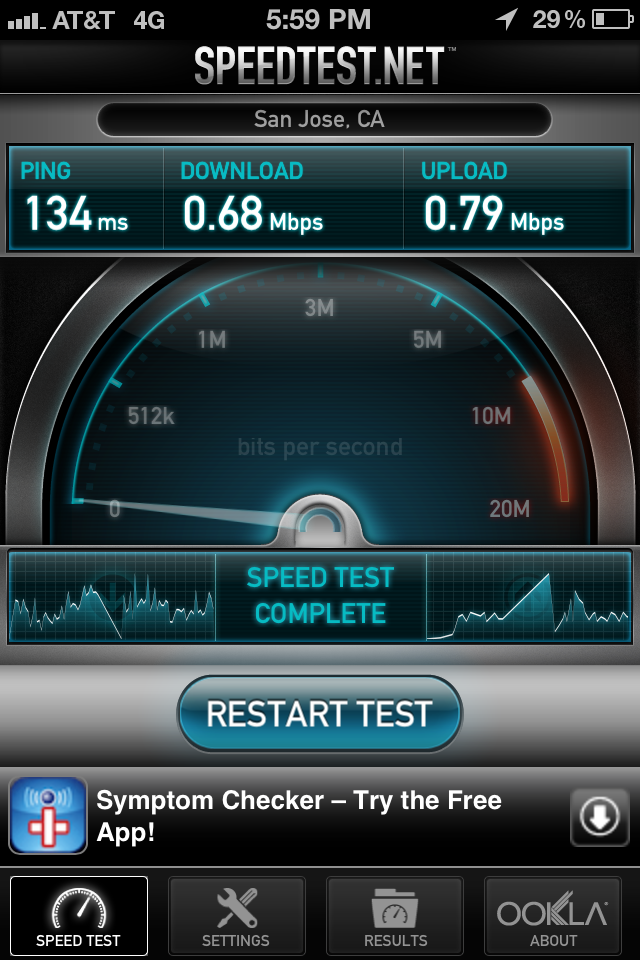
Yup. That sure feels zippy.
Yes I know nothing really changed but the logo.
• ∞
In addition to multiple instances of public drunkenness, Dr. Jones, on three separate occasions, has attempted to set fire to the herpetology wing of the biology department.
• ∞
“We asked them if they could find a way on their own to prevent apps from having access to private info,” Mr. Schumer said. “They were friendly and open to the idea that this ought to be changed.”
Leaving aside the question of whether or not the United States Senate should be investigating things like this, I have to wonder why this issue escaped both Google and Apple for so long.
This is how it should have worked from the beginning: does your user have data that they themselves created (this includes contacts, notes, browser and search history, photos, etc.) and that your operating system provides an API for accessing? Make the user aware and able to intervene when that API is used. Fin.
• ∞
A few days ago a colleague of mine emailed to ask for new laptop recommendations. His elderly Dell had finally had enough. Being who I am, I suggested a Mac, somewhat tongue-in-cheek, but also tried to steer him toward some favorably reviewed PC laptops (they were difficult to find). Two days later, another person, on the same project no less, emailed to say their laptop had gone to the choir invisible as well. An HP this time, through some XP malware. This rash of bad luck got me thinking about how I arrange my development machine to protect my work (and save me time), and that it might be useful to some others.
My system derives from a healthy sense of paranoia. I often have multiple clients, some without their own source control or even formal network storage on site. Loss of my personal laptop means loss of not only my work, but the client’s data and assets, which would result in a bunch of unpaid free hours as I recover (at best), to loss of a contract or lawsuit (at worst). So I am motivated to protect my data. I am a Mac user, so the specifics are tailored to Apple devices, but there’s really nothing here that a PC user couldn’t do just as well.
Virtualization
I came to virtualization quite by accident, and realized the side benefits only later. I kept acquiring new contracts with different platform requirements. One would be Linux-based, one Windows XP, one Windows 7, one would want some Mac OS stuff on the side. Obviously I wasn’t going to buy a seperate machine for each one, and bootcamp would only get me one more platform1. So virtual machines were really the only answer.
So, for each client I set up a different VM. I currently use Parallels, but I’ve had good success with VMWare as well. They tend to compete on features, which is nice as it makes both products better.
The side benefits of virtualization are many. So many, that even if I had a single client targeting Windows, and I had a Windows laptop, I’d still create a VM for that work. Here’s what you get:
Client isolation. Have multiple clients? Are they or you dubious about sharing a development machine? VMs instantly solve this, with minimum headache. Each client gets their own system, and they can’t cross-pollinate2. As a bonus, virtual machines can be network isolated by the host, providing another layer of protection behind double-NAT and the VM’s firewall.
Easy full backup and archiving. This is a big one, at least to me. One of the most boring and yet necessary parts of being a grown-up professional developer is making sure that my clients’ data are safe. VMs allow you to back up an entire OS instance as a single file. Just drag and drop the folder to an external drive and you are done.
Quick portability. This is also a huge benefit, and a follow on to the ease of backing up virtual machines. Has your main computer been lost, to failure, theft, or total protonic reversal? It doesn’t matter: grab that VM backup you made, transfer it to almost any other computer and you are up in running with the exact same data and configuration in a matter of minutes. With almost any other backup scheme, a restore (with all your applications and data as they were installed) can take hours, and that’s if you have a system you can restore to.
Online backup
Ok, here’s the next level of paranoia. For any recovery scheme, you are only as safe as the last time you remembered to backup. For most of us, even the most conscientious, that’s maybe once a week. Probably once a month. Did you do any work in the last month that you would hate to lose? I thought so. Granted, most of us use source control (right?) so regular checkins can mitigate your loss somewhat (provided your SCM system is elsewhere), but there’s plenty of times when we have amassed a body of work that is purely local.
The easiest way to have up-to-date backups that I’ve found is with an online provider. I personally use Crashplan, but there’s plenty of other options, such as Carbonite and Backblaze. The key idea behind online backup is that you don’t have to think about it. The client software runs in the background, monitoring your file system for changes and periodically syncing those changes to the server. It’s perfect for folks who forget to take out the trash3.
How does online backup mix with virtual machines? Well it’s a bit non-obvious. The first approach one might take is to have just the backup client on the host and to allow it to backup the VM folders directly. This doesn’t work well, however. The VM files change quite a bit and defeat the clever differential schemes the online backup systems use. You’ll end up uploading large files constantly and will likely end up permanently behind. So what to do? Install the backup client to each VM individually, and have it run natively there. Select the folders that are important to you, and just treat each virtual machine as a separate computer. It’s not ideal, but it beats the alternative.
An added advantage to online backups, is you can often access files remotely, even from iOS devices (Crashplan supports this).
VM offline backup
As I described earlier, just copy the VM folders somewhere else periodically.
Drive level clone and Time Machine
Now we’re starting to get paranoid. In addition to all the stuff above, about once a week I will do a Time Machine backup of my entire system (minus the VM’s: Time Machine has similar issues to online backups with those). This theoretically would allow me to recover my entire system in the event of a drive failure.
Since I don’t entirely trust Time Machine (no reason why, again: paranoia), I also do one more thing about once a month: a block-level drive clone to another external drive. I use Carbon Copy Cloner for this, but SuperDuper is good too. What these applications do is create an exact copy of every bit of your drive on another one. If you have a laptop and perform the clone to a similar 2.5” drive, that means you can just swap and go without missing a beat.
Put the clone (and the drive you store your VM backups on) in a firesafe or off-site if possible for maximum security.
All of the above may seem like a lot of work, but it really isn’t. The online backups take care of themselves. The VM’s save a lot of work since they provide so much flexibility. Backups that require connecting an external drive take just a few minutes to set up every week or month, and can run overnight.
What this combination of schemes does allow is maximum adaptability to failure and minimum recovery time. Lose a drive? Restore from the clone or time machine, get recent files from the online backup. Lose an entire system to another hardware failure, theft, total house destruction? For the short term, run your VM’s elsewhere, then restore on the new system from the clones. Accidentally delete an important file? Get it from online backup.
This may not work for everyone. Is it too much? Maybe. Are there other ways of getting the same result? Almost certainly. Feel free to mix and match. It’s the mixing and matching that makes for the safest solution.
VM’s do cut into your speed a bit, and necessarily have fewer resource (like RAM) available than your host system does. If you need maximum speed and bare-metal GPU support, you’ll have trouble with a VM in some cases. ↩
Both VMWare and Parallels come with features to more tightly integrate the VM’s with the host OS. Things like sharing application lists, drives, and making application windows appear on the host desktop. For complete isolation, I turn most of these off. On top of that, they can be annoying. ↩
You do, however have to think about just what you want to back up online. As your whole system might be 100’s of GB of data, you’ll want to judiciously prune what you send online. I don’t consider this a “recover my system” scheme, more “recover those recent files I lost.” ↩
• ∞
two climbers, working in the dark, found something totally improbable hiding in the soil below. How it got there, we still don’t know.
What they find is pretty interesting, but what gets me is that first photo of the island. I like it that Earth can still surprise me.
• ∞
We have seen the future, and it is absurd.
• ∞
Apple will soon require that all Mac App Store apps implement sandboxing, which forces developers to request specific permission (or, in developer-speak, “entitlement”) from Apple to give their apps access to certain parts of a user’s system.
I’m not sure how big a deal this bit will be in practice; I think Applescript is a fun but largely niche corner of the OS. The larger issue to me is that the rules are changing in an environment we’ve become quite used to. The evolution of the computer (or at least “thing connected to an external monitor and keyboard”) from the beginning has not drifted too far from the notion that the owner can pretty much do what they like with it. Sure, the iPad and iPhone and assorted other devices have changed that, but those are new devices and form factors.
I look at it this way: with the IOS devices, Apple asked us to sign a new contract. This is how these particular devices work, and these are the limits of your interactions with them. With each new revision of MacOS X, Apple is attempting to renegotiate an existing contract, line-by-line. Don’t be surprised when Microsoft follows the same path.
• ∞
Horror and athletics don’t usually mix, but with a heaping of pure passion, these two things can gel just as well as sweat and iron.
This is almost enough to get me running again. I’m slightly fearful of the day when we have holographic projectors in our pocket devices.
As a great man once said in response to “Do you still run?”: